AlertPay, are now increasingly widely used.Alertpay account creation will be helpful for those MMO, the participants make money online.Alertpay is the point of convenience, we can transfer money between Alertpay and E-gold.Now from Alertpay account we can transfer money to banks in Vietnam, withdrawal of the fee is $ 15.In Vietnam, this function has been used, the writing itself is also
withdrawal successful.Another thing worth noting is the ability to secure superior Alertpay E-gold with 2 layers password function.
Part 1: How to register Alertpay
Click on a
banner or referral link below to the homepage of Alertpay.
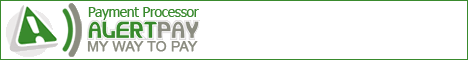 AlertPay.com
AlertPay.com
Select COUNTRY Vietnam!Signup click Next to begin the registration Alertpay:

As a novice, choose Get Stated
Framework will be registered as follows:
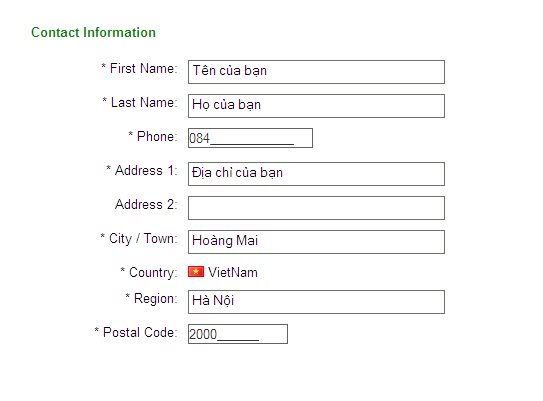
You enter the same information as in the picture.Completed, then NEXT.
A new page appears, enter the necessary information to:
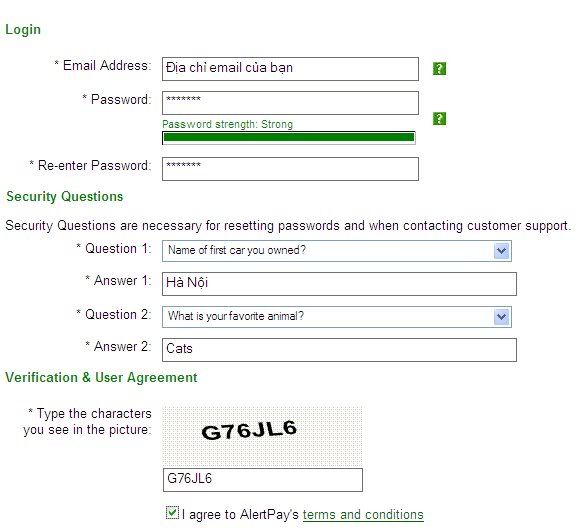
Completed information and security codes, highlight the entry I agree to AlertPay's terms and conditions and click REGISTER to continue!
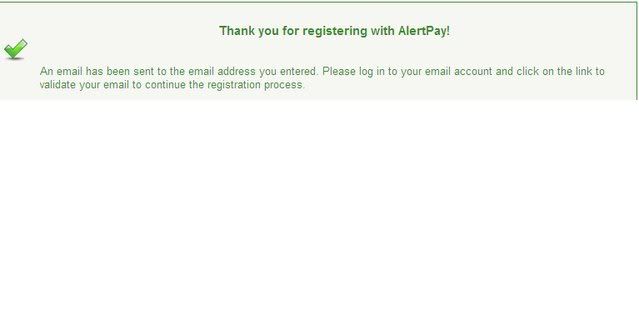
Now Alertpay will send you a mail active, your mail box you have entered above.Alertpay Check your mail correctly, it will ask you to
VALIDATE YOUR EMAIL.You click on the link in the mail.A new page appears, simply enter the Password to Validate email address.
On the next page, enter the password you Monday, this password is only used when transferring money (other than the password that you select one, remember that it should be and in 4 to 8 digits).Finally, click Submit.
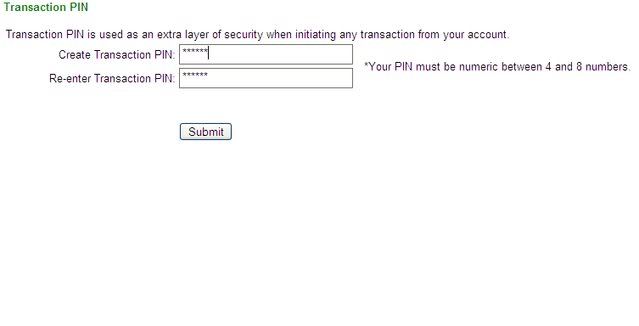
So you have completed the registration process, your Alertpay account the following form:
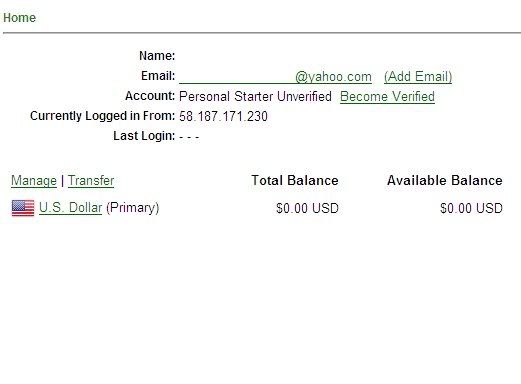
In your account, click the words Upgrade Your Account to upgrade your account.
You need to Upgrade your selection and click Submit.
Note: With the Upgrade, you will be a fee corresponding Alertpay rules when you receive money from others.Specifically as follows:
-
Personal Account (no upgrade) is $ 1 fee on the total amount received.
-
Premium Account: fee is 2.5% + $ 0.25 on the total amount received.
-
Secured Account: fee is 3.9% + $ 0.59 on the total amount received.
Part 2: How to Verify procedures Alertpay account!
This is essential because if you do not verify you will not use your Alertpay account.Verify the steps are as follows:
In Alertpay account, click Become Verified.Verify page will have the following format:
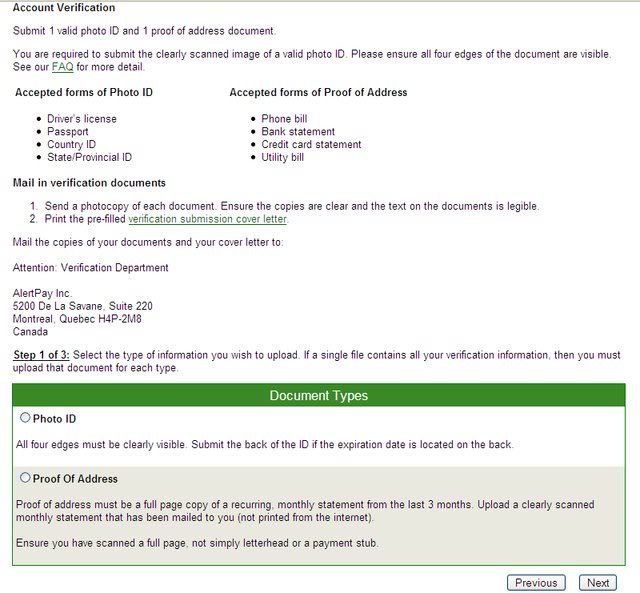
To verify successful Alertpay account, you need two things, the image of your photo ID card and phone bills within the last 3 months.Note that the image size must not exceed 300KB and is best for images in JPG format.
When there are two things, you go to Verify the picture.First select the
Photo ID and click Continue on the next page you select the Country ID and select the ID card photos from your computer and click Submit to upload it, upload is complete you hit the words Proceed to next step to upload again Verify page.To upload your phone bill, select Proof Of Address and do the same steps.
Do the steps above, you have completed the procedures verify Alertpay account, the rest are waiting for your Alertpay account and verify the Alertpay to verify the account takes about 5 days.But if so, nothing to say, suffering so if you wait you have probably never be verify account.So after two photos Upload finished, you should mail it immediately to Alertpay, to urge them to verify their account.
You use the mailbox you registered Alertpay to send mail to them, this is Alertpay email address: customersupport@alertpay.com.Contents of letter you can write like this:
Hi Alertpay.
I registered a Alertpay account and I did your instruction step by step to
verify my account. Please, you may approve them soon and verify my account.
Thanks you!
Within 1-2 weeks Alertpay will send mail response and your account will be verify.
Note: If you are living with parents and the phone bill is not named, you can still use that bill.Just when sending mail to Alertpay, you can explain this problem is.You can use the following form letter:
Hi Alertpay.
I registered a Alertpay account and I did your instruction step by step to
verify my account. But it has a problem and I want to explain so that you can understand: name on Phone bill is name of my father because now I am still living with my parents.
Please, you may approve them soon and verify my account.
Thanks you!
Part 3: How to use Alertpay account!
1.Funds Transfer E-gold to Alertpay.
The procedure transfers from E-gold to Alertpay is simple and safe, you do the following steps to transfer funds:
- In account Alertpay click Add Funds, Add Funds page you choose Egold in Section E-Currencies.
- Now you must perform three steps to the transfer took place correctly.In step 1, type the amount to be transferred in the box Amount to Add and annotate the cash box and click Submit Details.Go to step 2, you do not see any errors, if any errors you click Modify to correct otherwise press comfirm to step 3.
- In step 3, you can see the page as shown below:
You should note this is a very important step, if you do something wrong, as your money away.The content of this site is asking you to log into E-gold account and transfer your money you had at first on account 2102119, you must copy and paste the Reference Number (in the picture is of 097d601769bd5) frame Memo the procedures for transferring money in E-gold.This is the number to identify the transfer so you have to copy exactly, if the number is incorrect, as your money away.After the money transfer is complete, click Finished to an end.
- When you have completed the above steps, you wait about a day the money will be transferred to your Alertpay account, when the transfer succeeds, the item Available Balance will appear corresponding amount.The fee for the entire process of transfer is 2.5% of total deposits.
- For the operation of your money will be Alertpay statistics in your account, it has the following format:
- When you click comfirm in step 2 of the money, the money will be collected here in spite of your money to the account of Alertpay E-gold or not.This convenience is that you can make more money under the plan and then slowly move your money to the account of Alertpay Egold later.With each transfer of money only when you send money to your Alertpay Egold account, the money that's been made.
- To cancel the transfer, you press the letter corresponding Detais and simple steps to cancel.
2.To transfer money from Alertpay to E-gold.
The article has not been fixed long, his liberty to write this section, invite additional contributions seniors, repair gium:
Now, as I know, no money to Alertpay Egold is!
Reason: Not updated!
3.To transfer money from Alertpay to Vietnam!
+ Withdrawals by check: Specifically: No update
+ Cash on through Bank wire: With a U.S. bank, add AlertPay, you can withdraw money from AlertPay to NH through it.This is only suitable for those who used to live in America, Europe!As you know, no bank in the U.S. to support a withdrawal from Alertpay!Specifically: Not updated!
+ The first 2: Very simple.Make money online communities there are many people like you, need to transfer money from Egold, AlertPay, Liberty Reserve, VMZ, MB ... on VN.Therefore, having established a money transfer service, which is called the Exchanger , they will receive money from AlertPay, after converting it into account in the U.S. our ATM.Of course, the equivalent is lower than the actual value of $, for example (at the present time, purchase) $ 1 Egold = 5.12 - U.S. $ 13K; $ 1 Liberty Reserve = 15.1k USD; $ 1 AlertPay = 12k USD ... The problem is finding enough people to exchange reputation!At the forum there that he egoldbussines!You can contact us!
+ The first three: I have not tried, only mentioned the issue, if believed, you try.You can use the money exchange site!The web page that does not lack!The issue is credibility, should change money in large quantities so it is in person the Figures is above all!Now I know this site and change are faster and more prestige:

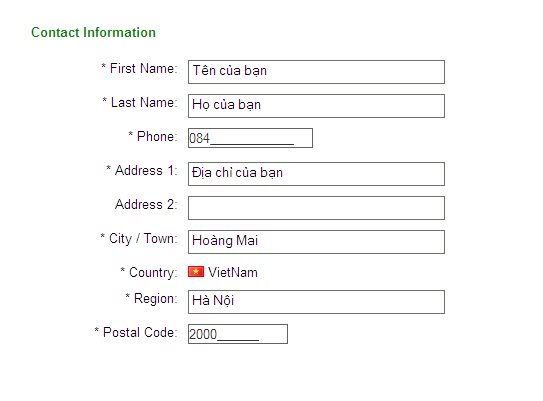







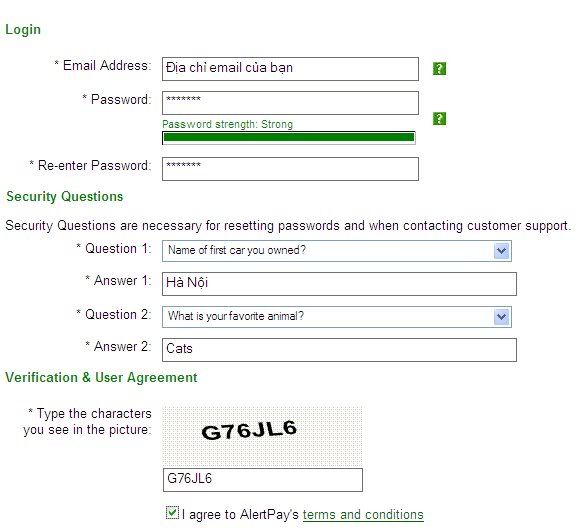
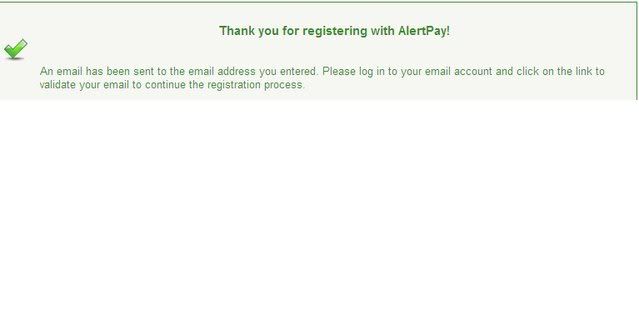
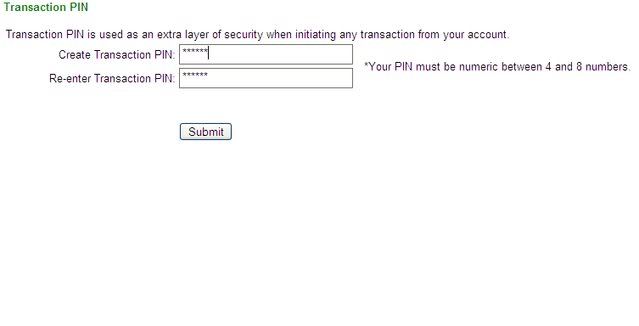
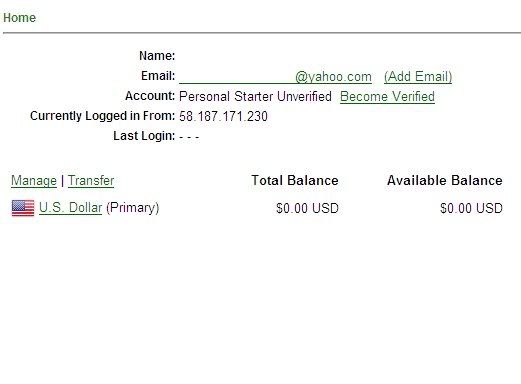
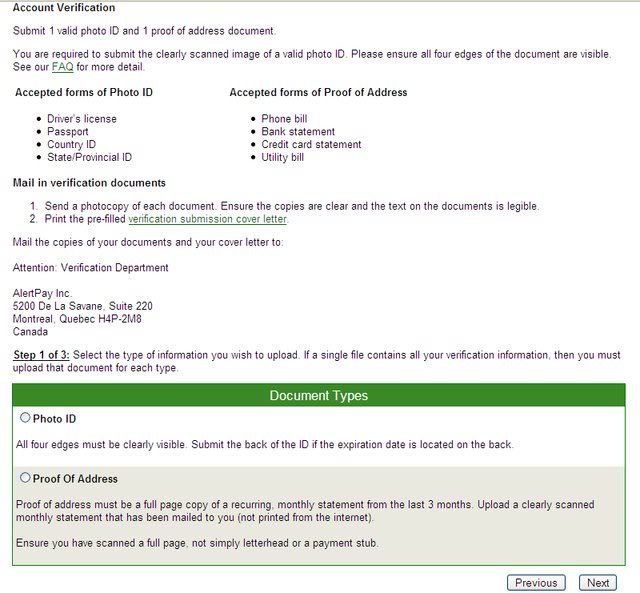
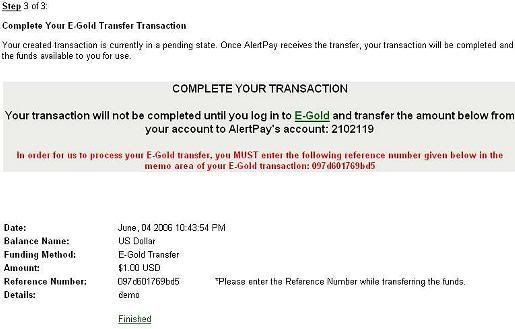











![[Image]](http://www.alertpay.com/banners/ban_03.gif)





